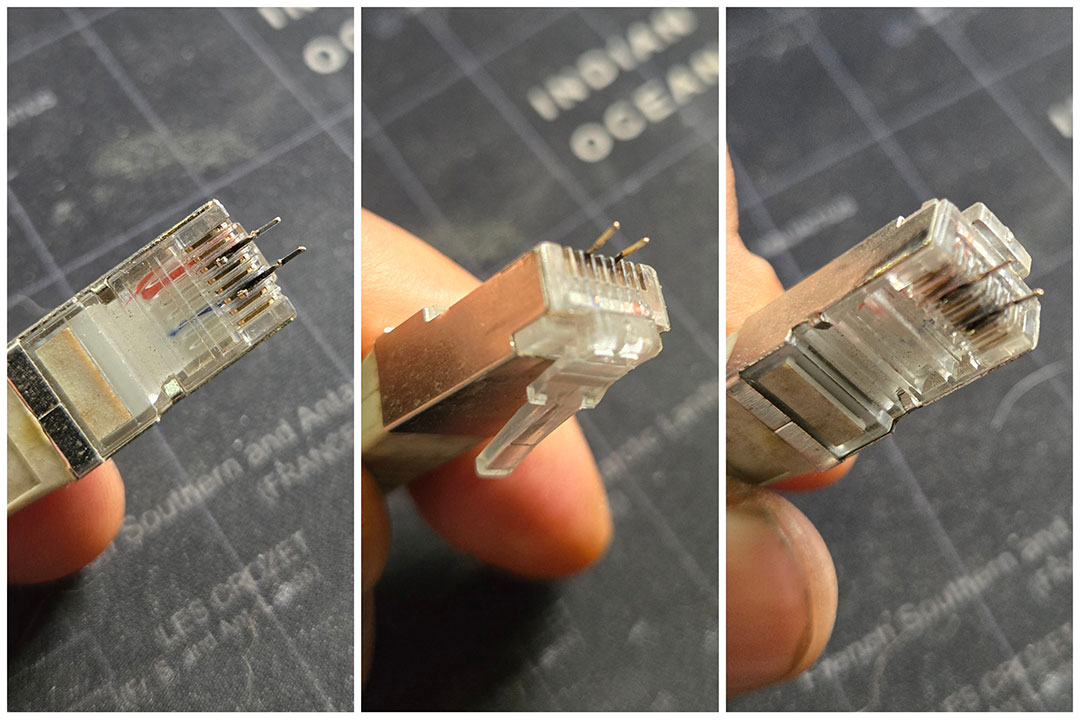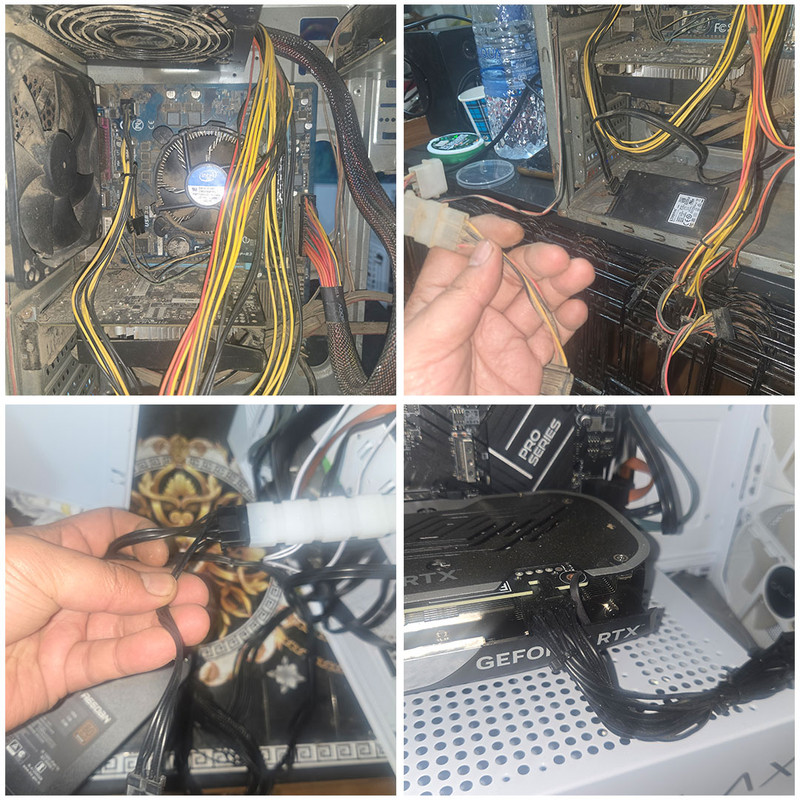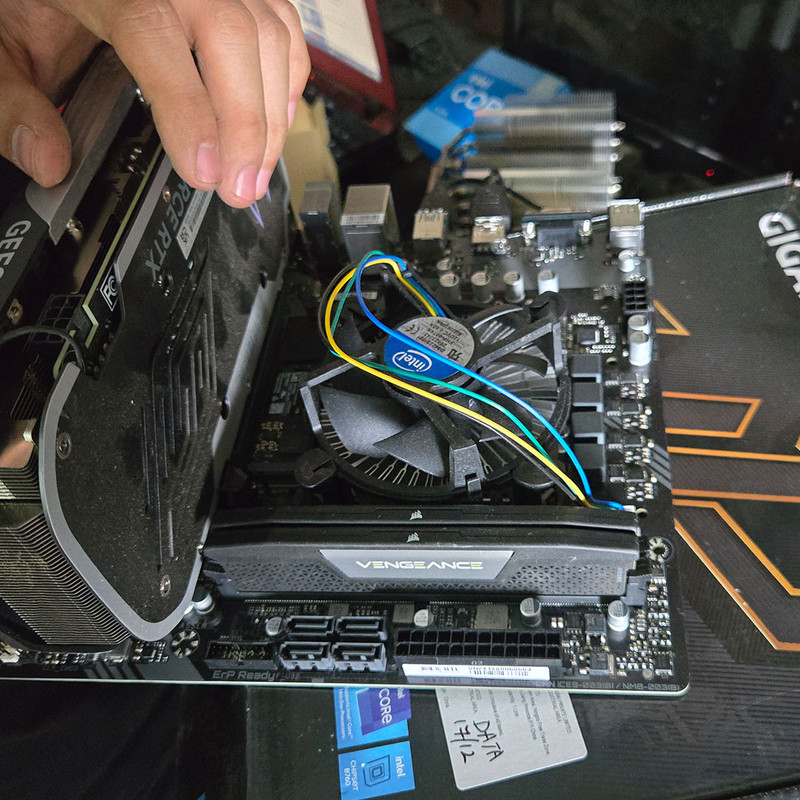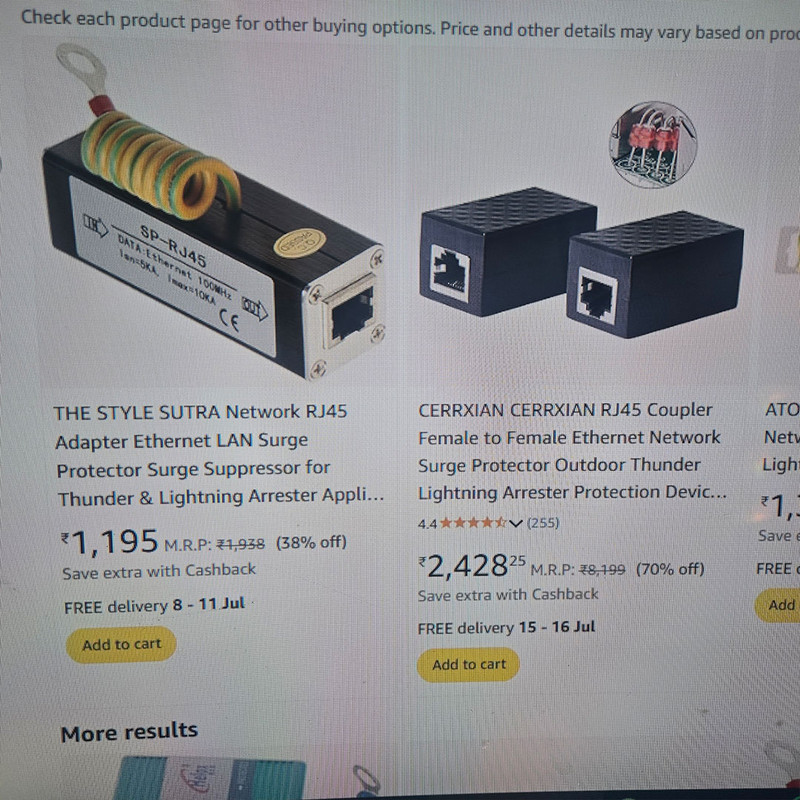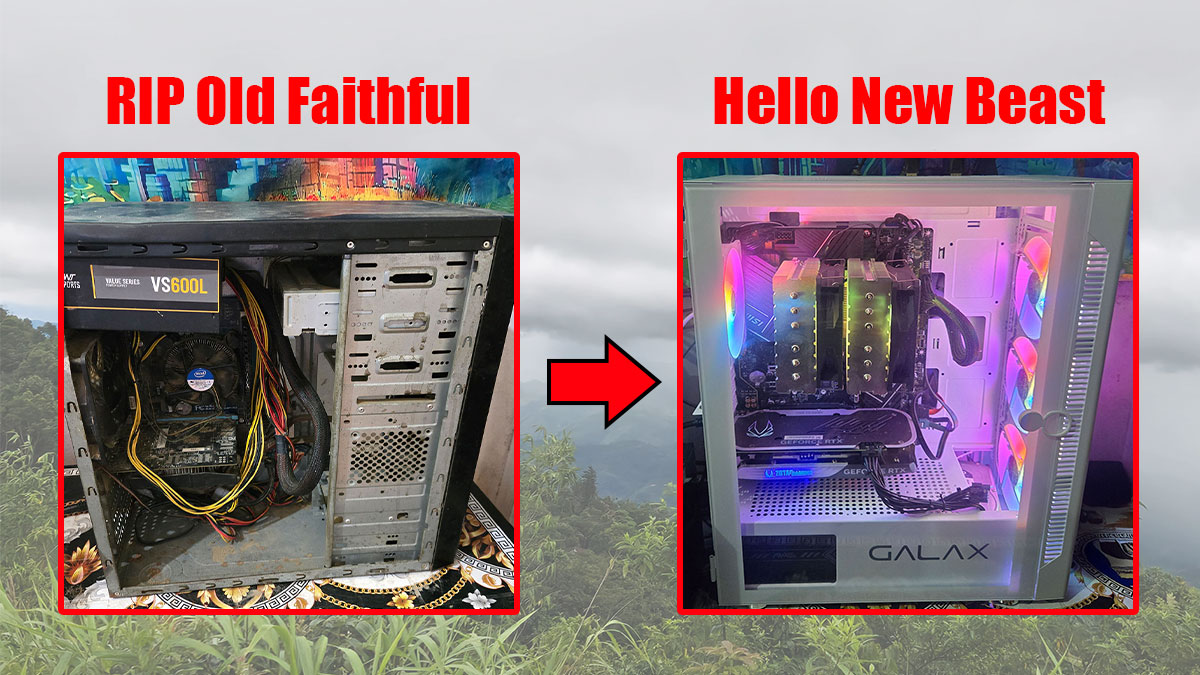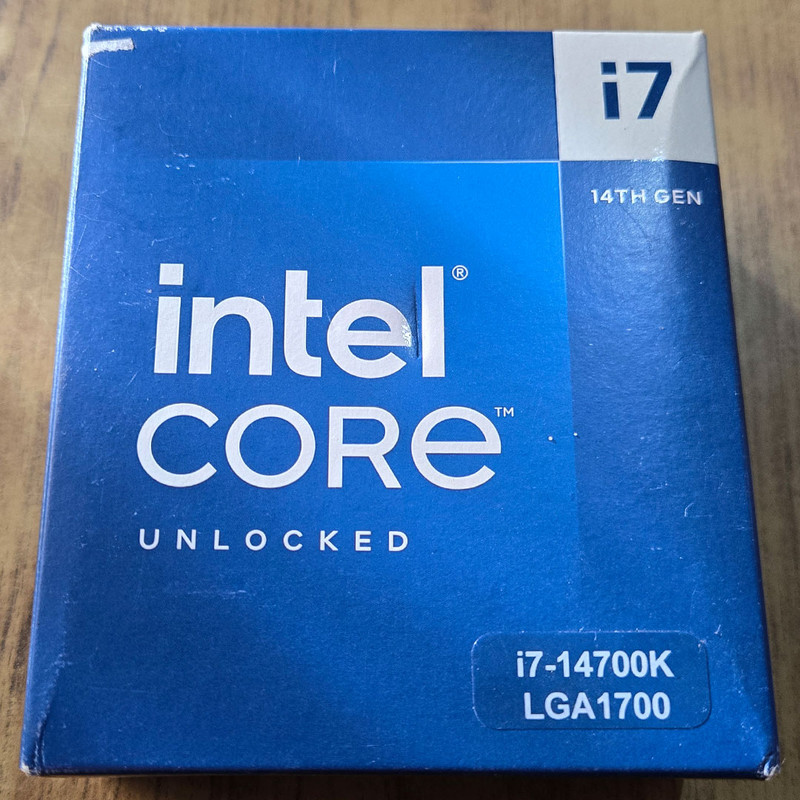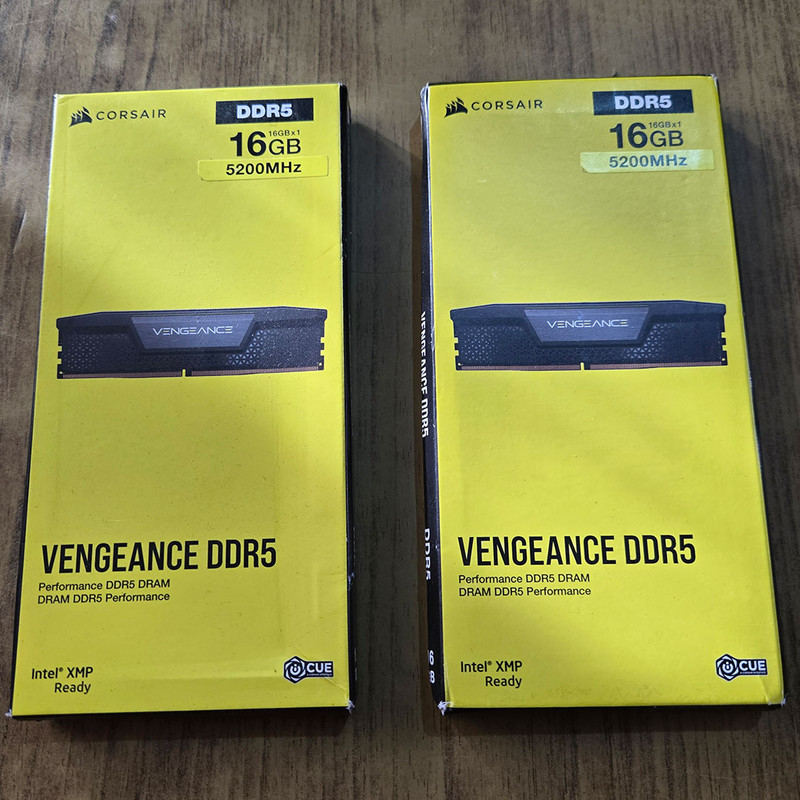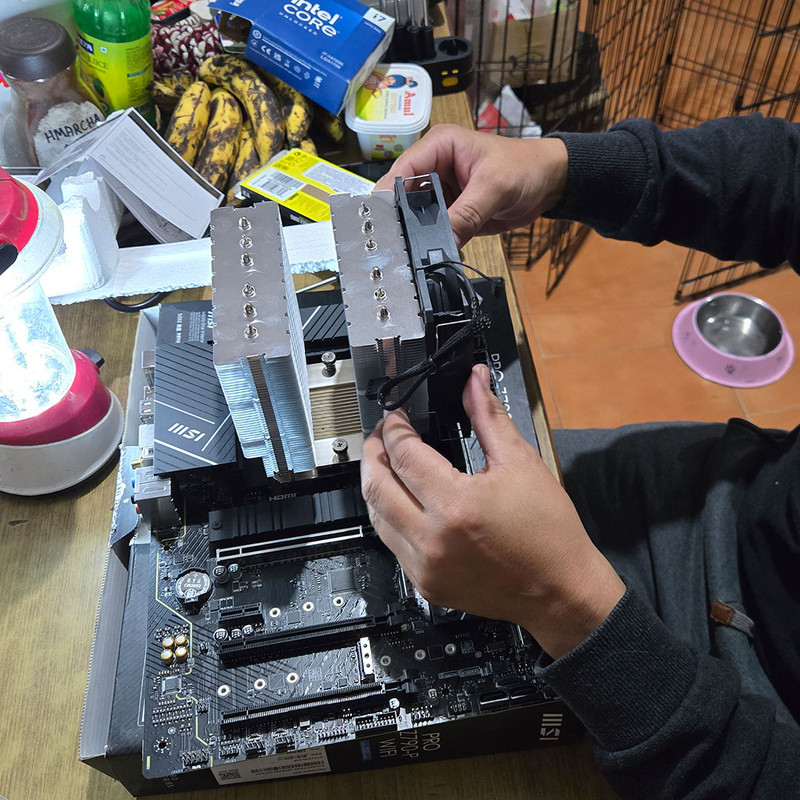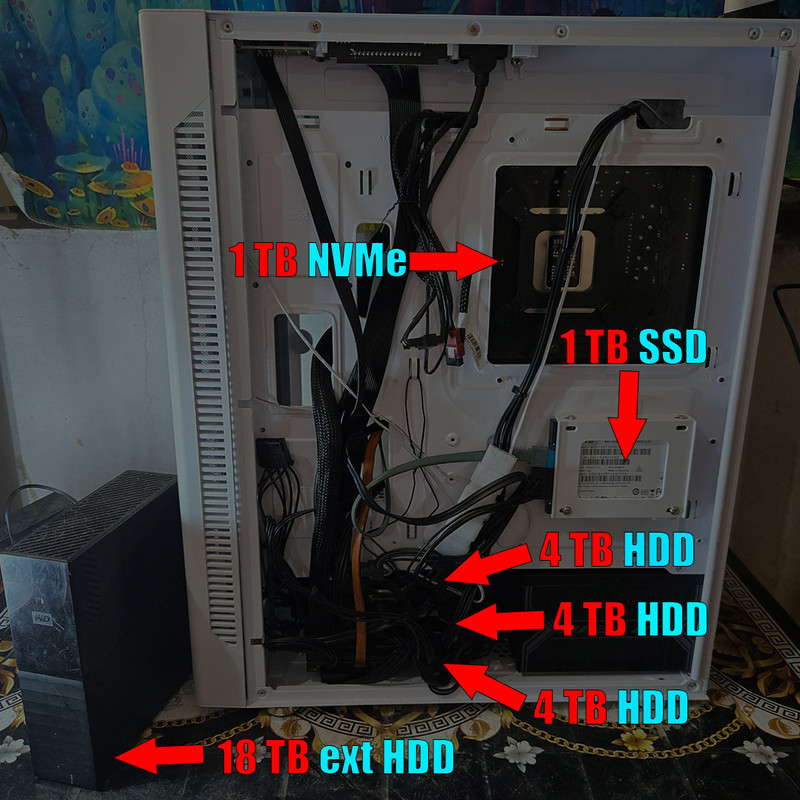The Steam Summer Sale 2025 just got over, and I did something wild and crazy. For the first time in my life, I bought tons of new games WITHOUT spending a single rupee!
Yup, you read that right.

In fact, I purchased games that came to a whopping total of more than 10,000 rupees (that too, after the Summer sale discount prices), and yet my bank account remained unchanged.
How did I pull this off?
By hacking Steam!
Just kidding.
So, every year, a large chunk of my money would be spent during Steam Sales. I would transfer a substantial amount of funds from my credit card to my Steam wallet, and then spend those funds to purchase all the glorious, deeply discounted games.
However, with my recent misfortune of purchasing a really expensive new rig, only to have it destroyed by lightning and then spending even more on replacements, I was devastated when the Steam Summer Sale started this month, as I realised I couldn't afford to spend more money again. :(
I thought this would be the first Steam Summer Sale where I would not purchase anything, as my Steam wallet had just ₹60/- in it.
Super sad. Poor me. 60 bucks. I couldn't even buy a packet of Farstar ciggies with that. :(
And then it struck me. Heyyyy, why don't I sell some of my rare items on the Community Market?
There was this game I used to play a lot called Team Fortress 2 (TF2). It is a fast-paced, team-based multiplayer FPS, kinda like Counter-Strike, except it is more cartoony and you have different classes, each with their own abilities, advantages and counters.

The huge success of this game inspired many others like Overwatch, Paladins, Dirty Bomb, Garden Warfare, Marvel Rivals, Valorant, etc., all of which followed the same class-based strategy.
I had played TF2 for more than 500 hours and won many matches, tournaments and rare item drops, but ever since I returned to Mizoram six years ago, I stopped playing, mostly because of the bad internet connection here. Which means that I still had a lot of TF2 items that I no longer used.
Now I’m not gonna bore you with the properties of different items like “quality,” “type,” “grade,” “exterior,” “killstreak,” “unusual effects,” “sheen”, etc., which all affect the rarity and cost of each item. In layman’s terms, let’s just say I have a pretty rare collection that many TF2 players would be envious of.
And so I dived deep into the Community Market and looked at which TF2 items were in demand, how many were being sold, how much they sold for, and which items I was willing to let go of (I still kept the primary weapons and cosmetics of all my main classes in case I do come back to this game one day, lolz).
Finally, I selected the items below and put them up for sale. And boom, they were all sold off within a few days.

Yup, I made a killing in the market. The items I sold were:
Warbird Weapons Case x 3 - ₹ 586 each
Warbird Weapons Case x 2 - ₹ 617 each
This came to a grand total of... drumroll please... ₹ 10,877.
KACHING! 10 freaking grand, baby. Bwahahaa.
Hell yeah, it was now time to go on a Steam Summer Sale shopping spreeeee! Let's Goooo. :D
So, the first thing I always do during any Steam Sale (be it Summer Sale, Winter Sale, Autumn Sale, or even Publisher Sale or Bundle Sale) is to visit steamdb.info and log in using my Steam ID.
Once logged in, I look at all my wishlisted games as they're the ones I really want to play. I check their current discounted price, and then compare that with their historical low price. If it’s the lowest it’s ever been, I buy the game. If it’s not, I skip it (unless I really, really want it). Because here’s a trick that some publishers play during big Steam Sales - they don’t give the best discounts because they know people will be spending anyway. They reserve their best discounts during their own Publisher sale or other events.
Once I purchased my wishlisted games, it was time to discover new good games and buy them. :D
For this, again, I use steamdb.info, where I set different filters and criteria, the details of which I will not bore you with, and eventually, these are the games I bought during the recently concluded Steam Summer Sale 2025.
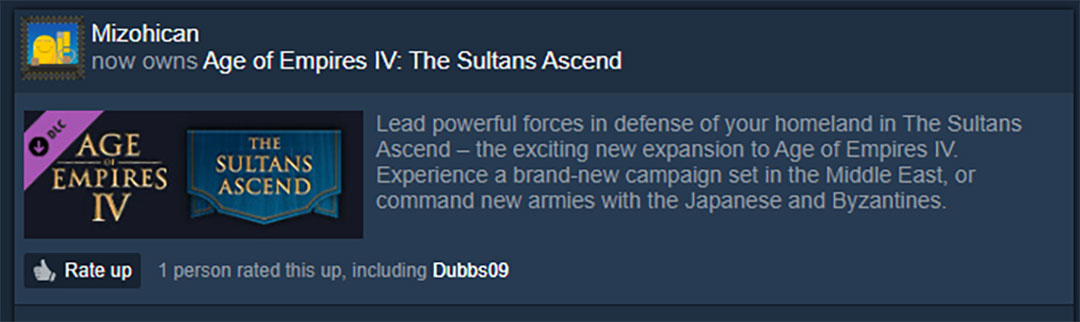

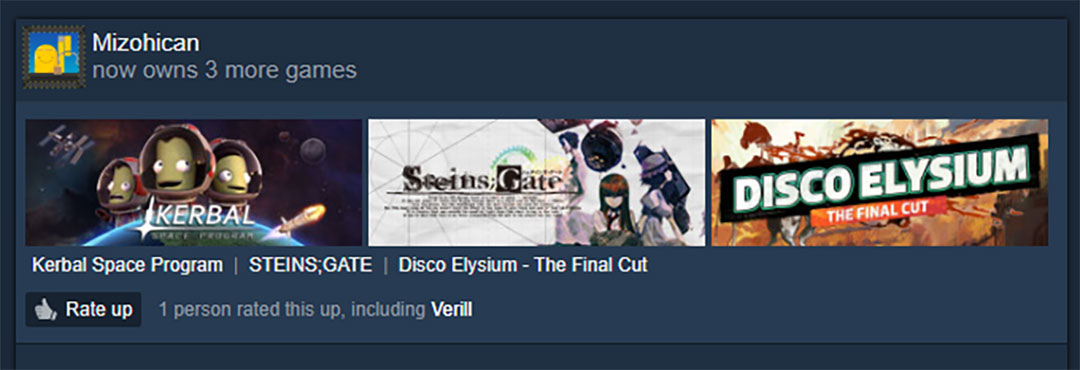
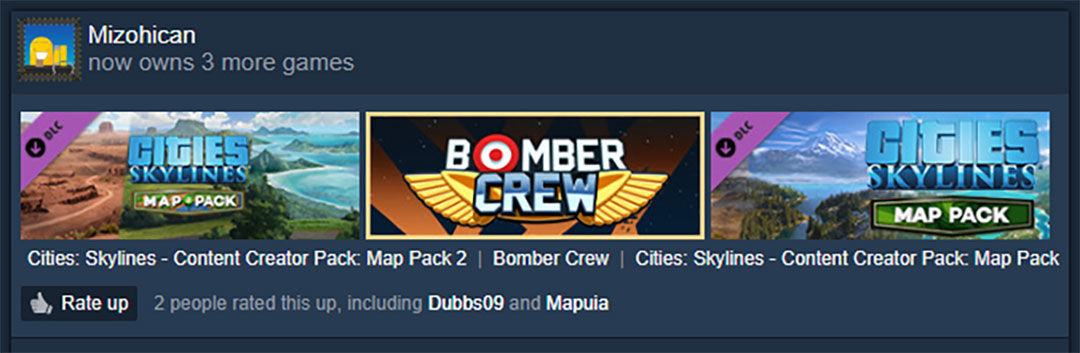
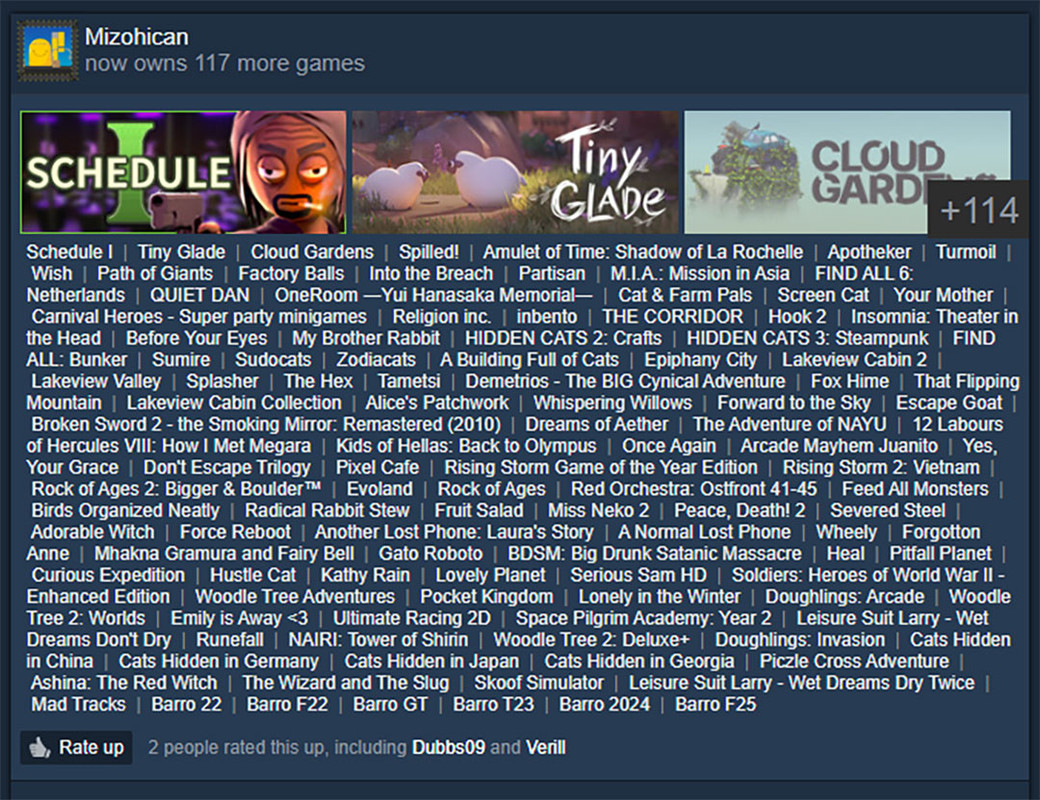
125 new games as well as 3 DLCs. Notable mentions: House Flipper, Borderlands 3, Kerbal Space Program, Tiny Glade, Schedule I, Cloud Gardens, and Path of Giants, just to name a few.
Ahhh, these will keep me busy for the next few months. The perks of not being able to find a girlfriend, I guess.
These purchases had also bumped up my number of Games Owned to 2586. :D

Anyway, now that the sale is over, I have unlisted some of my items from the Community Market (the ones that weren't bought) since I don't need the money that badly now. Some of them, like my Balloonicorn Sniper Rifle (Factory New), are currently selling at around ₹ 6500, lolz. Maybe I'll list them again before the next sale, by which time the price could be even higher. I'm loving this.
So I hope you enjoyed reading this post, and remember to sell off your rare items, especially if you no longer play those games. And do comment on the new games I bought. Cheers, everyone.
EDIT: Since I got a couple of messages from people asking me how I ended up with so many rare (meaning expensive) items in TF2, the trick is to play as "Medic".
TF2 is a game about shooting or sniping or chopping your opponents. Everybody loves to play those roles. And they all need healing during a battle too, but if they all play those roles, then there's nobody to heal them. And so I would usually play as Medic (even though my main is Pyro).
I really enjoyed playing as Medic, running around in the thick of the battle and healing teammates with my Kritzkrieg or shooting a health dart at an injured teammate running at a far distance with my Crusader's Crossbow (FPS skills) or ÜberCharging a Heavy at the perfect moment to win that final push. I may not get many kills, but the satisfaction of knowing you played a very crucial role in your team's victory is amazing.
And so, usually after many sessions of winnings, some of these top global players would sometimes gift me something to show their appreciation. And that's how I ended up with a lot of rare items. In fact, the "Strange RoBro 3000" that I got as a gift from a user called "Mylva" is currently selling for more than ₹ 13,000/- in the Community Market right now. :D